E-Cycles 2020
Notice: E-Cycles 2.91 is the last stable release of the 2020 version. If you want E-Cycles updates in 2021, you can get E-Cycles 2021 or E-Cycles RTX 2021 with 10% off during pre-orders.
E-Cycles is the fastest photorealistic renderer for Blender. You can get up to 2.5x faster path tracing out of the box. E-Cycles is as easy to install as unpacking a zip and is 100% compatible with Blender/Cycles. Get it now and save both money and a huge amount of time. Using the fast profile, the RTX version is even up to 4.7x faster than the OptiX version of Cycles!
"E-Cycles lets me render & proof huge print ready assets locally on 3 gpus – no renderfarm rt required!" – Paul, CG Artist

E-Cycles 2020 is available based on Blender 2.82 and 2.83 currently with updates until the end of 2020. Note: If you want other versions like 2.79 you can find those here.
E-Cycles is extremely fast and flexible
Path tracing gives very good results but is often slow, has a lot of settings and requires expensive hardware. Render farms require long uploads and downloads, are limited to some Blender versions and are expensive in the long term. Real-time renderers are fast but have a limited quality level regarding lightning and complexity, they also require a lot of manual tricks, which brake when the scene is changed, sometimes even with a simple camera move. They also require to tweak the scene when coming from Cycles.
E-Cycles is fast, stable and simple to use. Out of the box, it's most of the time like doubling your GPU power. So if you have a GTX 1070, you get 260€ worth of GPU power, with a 2080Ti, above 1000€ worth of GPU power. By selecting a render preset, and using the new AI denoiser, you can even get much more with only 3 clicks.
E-Cycles is very fast and flexible. In a few clicks, you can switch from Eevee quality level (while being often faster than Eevee) to very realistic rendering. Perfect to adapt to your client's needs with a single solution.

Which version is best for me?
The standard version of E-Cycles works on any CUDA capable card supported by Blender. It's about 2x faster and offers the full feature of Blender CUDA with adaptive sampling and dithered sobol on top. It's the recommended version if you have GTX cards only or if you need features available only with CUDA in all your projects.
The RTX version includes the standard version, plus a very fast version specifically made for RTX cards to take advantage of NVidia's hardware acceleration. It uses OptiX and as such also has the same limitations (see "E-Cycles RTX known limitations at the bottom). As the normal version of E-Cylces with full feature set is included, you have the best tool for every project. It's the recommended version if you have RTX cards.
The 2019 version offers stable versions based on Blender 2.80 (CUDA) and 2.81a (CUDA and OptiX) builds as well as alphas of 2.82. The 2020 version is faster and based on 2.82 (currently in beta) to start. It will offer updates for whole 2020 with stable 2.82, 2.83 and 2.84 if those comes out in 2020, plus weekly builds based on master. First tests of E-Cycles RTX 2020 show up to 4x faster rendering.
How does it work?
Thanks to code optimizations (for efficient memory access and better usage of the massive core count of GPUs), using E-cycles on average is like doubling your GPU(s) count. You can just hit render and already benefit from up to 2.5x faster path tracing with the same image quality (first tests of E-Cycles RTX 2020 show up to 4x faster rendering).
Some new optional features allow up to 15x faster path tracing. Thanks to a new preset system, you can quickly choose between good looking renders done in seconds and high-quality photorealistic renderings. Does your client want more realism? 2 clicks to select a profile, hit render, done.
You want to render fast, the render time for the following render went from 5 minutes to 9 seconds on a single 2080Ti. A tutorial and the according presets are included to quickly get the same results.
Tibor Nyers from Boostclock.com made it even in 5 seconds per frame including preprocessing, rendering, compositing and file saving: https://blenderartists.org/t/e-cycles-faster-rendering-for-cuda-gpus-and-better-ai-denoising/1139717/898
With E-Cycles you get support and weekly builds based on the latest and greatest Blender. E-Cycles is available for Windows, Mac and Linux*. Both versions are perpetual license and will give you access to all the 2019 updates. If you prefer monthly subscription, you can get 2.8x here: https://gumroad.com/l/vkTeQ
E-Cycles helps you:
- save a lot of time and money by rendering faster with the same quality. The mean speed-up for the path tracing phase is around 2x out of the box when using CUDA GPUs. Thanks to a new sampling strategy, the noise level is even lower at same sample count compared to vanilla Cycles
- render very fast fly-through (2.79x only for now) by computing the pre-processing phase only once when doing fly-through, where only the camera moves
- or improve your renders quality while rendering in the same time as before, using for example more bounces and caustics
- or go to the next step with videos and VR, thanks to new presets to render up to 15x faster.
- render very clean preview images thanks to a new AI denoiser that gives great results on still images starting at 16 samples. Really helpful for quick feedback with your clients and baking
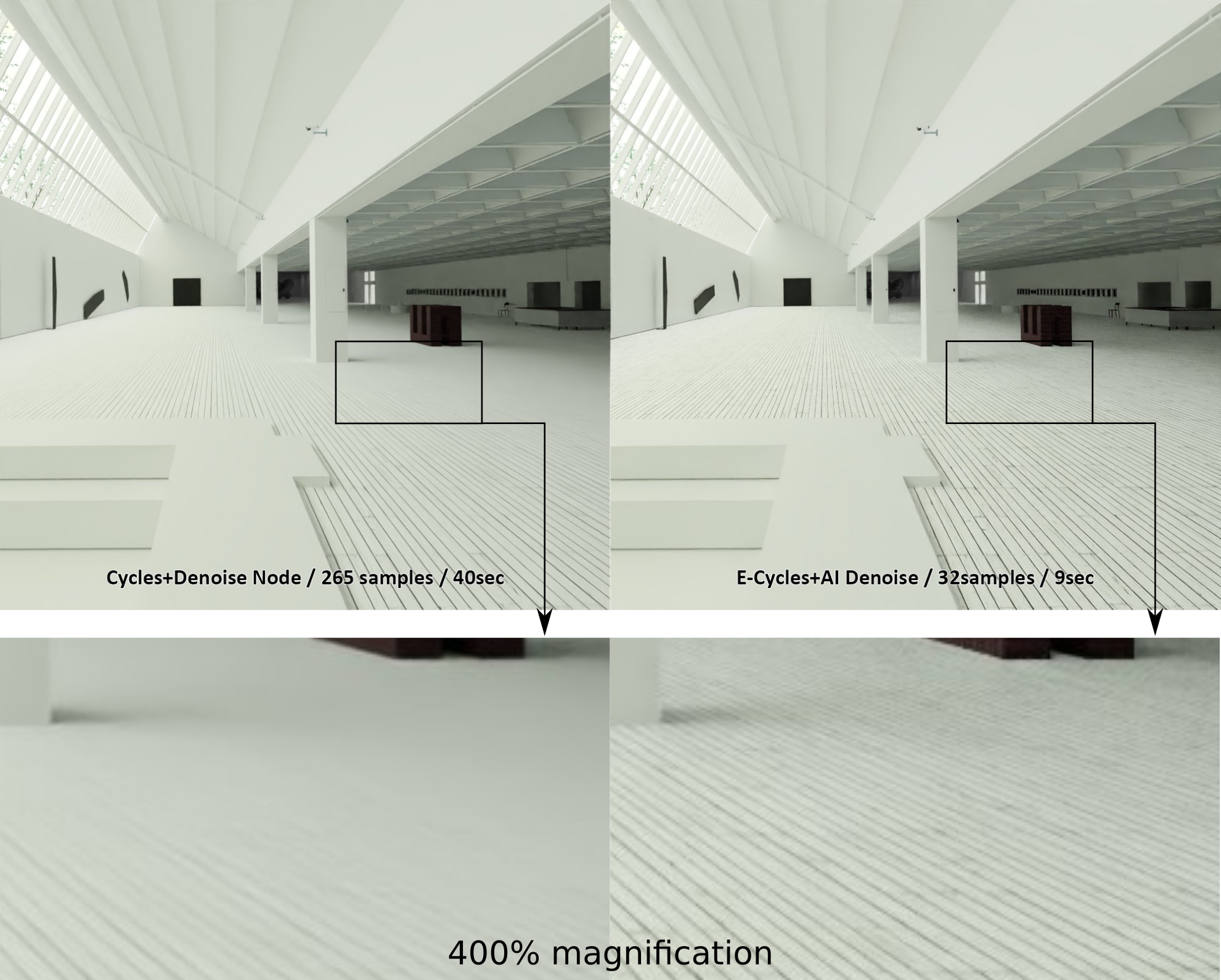
- save human time by using auto tile size and quick quality presets. Shorter setup time and faster rendering means it's easier to adapt to changes and deliver projects on time. E-Cycles can save you on tight deadlines.
- spare a lot on your electricity bill thanks to shorter render times
- get more out of your current GPU and keep your hardware on a budget. Buying another 1080Ti for example cost about 800€ and you may have to buy another power supply (+100€). So in this case with E-Cycles you can spare 800+100-85 = 815€
E-Cycles is easy to use
Render faster out of the box with the same quality:
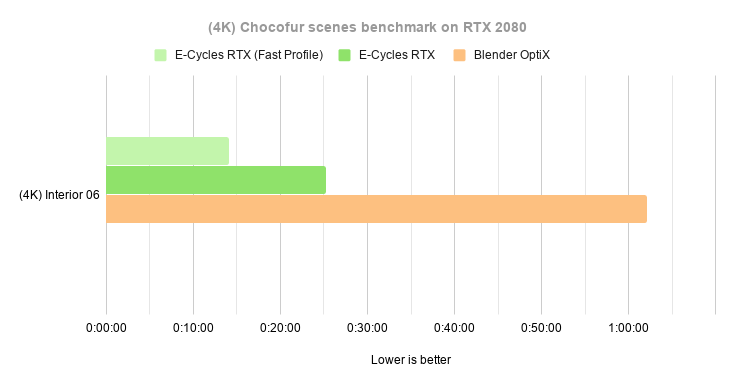 .
.
Or boost the performance further with 2 clicks to select a preset, here for example 4x faster:
Impressive AI denoising
Render good previews with the new AI denoiser even at very low samples (16 spp here, original scene from cgstrive):

The original noisy image:

Here you can see a comparison of the 2 denoisers with fluids and volumetrics from Alleyne Studio:
E-Cycles is regularly updated:
On top of the weekly updates, there is one optimization or new feature per month planned (= 12 for 2019). Here is the changelog since January until now:
February update
- New Dithered sobol for cleaner render at low samples.
- up to 5% faster rendering in some scenes.
March Update:
- Cleaner Viewport renders in complex scenes.
April Update:
- Intel Open Image Denoise Patch from Stefan Werner is included.
- Latest Filmic log encoding for top-notch post-pro as recommended by Bartek Skorupa https://www.youtube.com/watch?v=kVKnhJN-BrQ.
- New option based on the scrambling distance patch from Lukas Stockner, allows to render up to 40% faster (on top of existing speedup).
- Uses half the memory when denoising with all passes (transmission and SSS included).
- New AI denoiser addon which can now generate denoising node trees in one click, even in complex scenarios and with very high quality.
May Update:
- E-Cycles 2.8x got 2 improvements ported from the 2.79x branch. Memory usage is reduced in most scenes, allowing to fit bigger scenes in the GPU memory. Rendering is also around 10% faster compared to the April update.
- Both the 2.8x and 2.79x versions can render up to 2x faster when using the old denoiser (the one from Blender) on multi-GPU setups.
- Updated to latest Open Image Denoise, using 38% less memory to denoise.
June Update:
- E-Cycles will automatically choose memory efficient code path depending on the scene, using up to 40% less memory than master/buildbots (BMW scene on a 2080Ti goes from 2GB on buildbots to 1.2GB memory usage in E-Cycles).
- An option to force one memory efficient option has also been added. It makes transparent shadows optional. Render times can be greatly reduced in some scenes.
July Update:
- The AI denoiser tree generation has been improved and has a better auto layout now.
- Adaptive sampling is now available for CUDA and can bring some good speedup in selected scenarios. Own test on smoke+fire shows up to 2.5x faster rendering compared to the June update. (Although only CUDA is officially supported, OpenCL users also report noticeable speed-up)
August Update:
- Based on the official 2.80 version.
- AI denoiser updated to 1.0. It allows to denoise renders of any size with low memory usage.
- New buttons for quick background command line render. You can then close the UI, which gives better stability, makes more memory available for your scene and also speed-up render in many case.
- Baking render speed was optimised in some scenarios.
September update:
- Completely reworked AI denoiser:
- faster by default, particularly on multi-GPU setups
- much better memory management thanks to a patch by Stefan Werner
- streamlined denoiser UI
- automatic optimizations of the denoising tree. Improves denoising and rendering speed.
- Faster baking:
- Baking is now up to 20x faster by taking smart decision for optimal performance.
- Baking will require a bit less memory too.
October update:
- Added a remove double modifier.
- Added an experimental bridge modifier.
- Added bevel and crease weight to the boolean modifier for non-destructive and easy to use bevel after boolean.
- Added light groups patch from Lukas Stockner (experimental).
November update:
- out of core Rendering for RTX (speed limited by system Ram, may require Quadros or Teslas for good performance)
- much faster rendering for RTX
- further optimizations for CUDA
December update:
- Pre-processing optimizations
- Update stable build to 2.81a
- Adds 2.82 builds
January 2020 update:
- Viewport denoising for the RTX version (original patch from P.Mours @Nvidia)
- Add experimental support for GTX cards in the RTX builds, including viewport denoising.
February and March 2020 update:
- Very fast volume rendering
- OpenVDB import preview builds
- Update stable build to 2.82a
April 2020 update:
- Faster viewport rendering
- AO and Clay kernel for very fast previews
- NVLink support to stack memory on multi-GPU configurations. Allows to nearly double the size of your scenes while being much faster than with system memory.
- New presets with improved performance and quality
- Improved UI
- easy switch between CUDA and OptiX
Use all your add-ons
E-Cycles is 100% compatible with Blender and is synced every week with the official version. It means you can use all your beloved add-ons for the version you choose (2.79x and/or 2.8x). Here is an example from Alleyne Studio using Graswald and Pro-lighning skies with E-Cycles:
Users of E-Cycles:
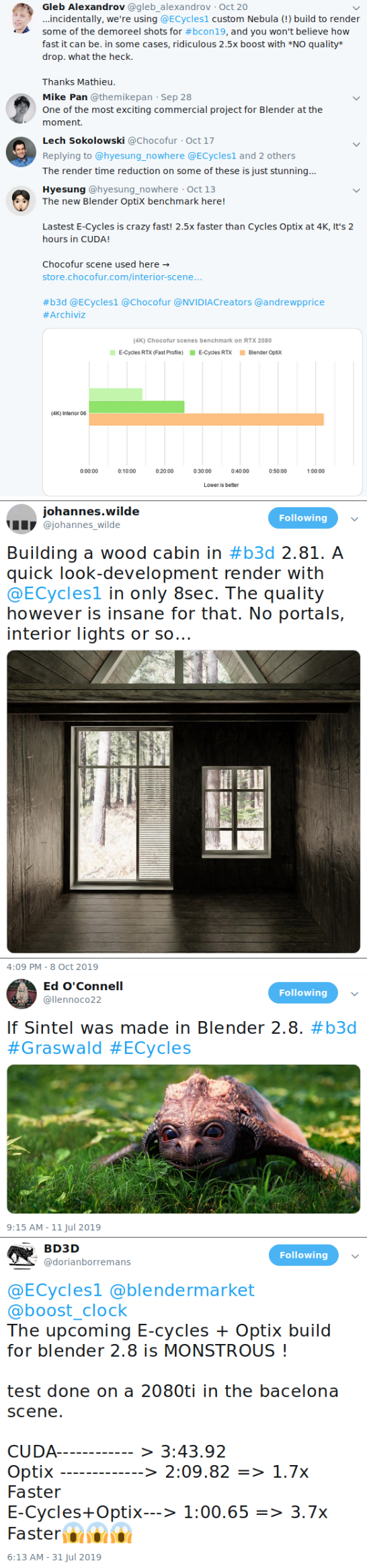
Alleyne Studio, you can see several screen recording of him using E-Cycles on his Youtube channel.
Giacomo Soriani http://giacomosorianistudio.com
Mike Pan is also using E-Cycles here https://twitter.com/themikepan/status/1120393119286145027 , getting faster rendering and cleaner images.
A good sign also is that many users are happy switching from Octane to Blender: https://blenderartists.org/t/e-cycles-available-on-the-blendermarket-50-off-this-week/1139717/1219
https://blenderartists.org/t/e-cycles-available-on-the-blendermarket-50-off-this-week/1139717/1242
https://blenderartists.org/t/e-cycles-available-on-the-blendermarket-50-off-this-week/1139717/1243
https://blenderartists.org/t/poll-what-do-you-render-with-2019/1156640
Flavio Della Tommasa, original post here:
Obviously in terms of performance I believe the data speak for themselves. On 8 images, 2h each, I lost a day of calculation. With E-Cycles, in just over 2 hours I solved everything.
Robert Brian about the support, original post here:
I have few thoughts about E-Cycles and now I’d like to share especially those who are unsure about E-Cycles.
Past week I asked Mathieu to include a patch into E-Cycles. He promised to do it after he is finished with the May update. I didn’t have to ask, a PM was waiting today and he wrote it’s already included. And it’s working. He was and he is very supportive all the time. And this was true even when I was not a potential buyer. So I do not regret the purchase of the perpetual license at all. Keep going this way!
Lissanro Rayen, original post here
Impressive speed-ups, support is good, all issues (specific to E-Cycles build) I have found and reported were quickly fixed
JulioGB, original post here and here
Thanks for your fast replies, your support is fantastic. The only thing i dont like about E-cycles is that i haven’t used it earlier
Komposthaufen, original post here
The Speedup is amazing
Wolfie138, original post here
3m:09s to 1m:42s, needless to say, I’m impressed!
Rendered with E-Cycles:


Renders by EntityDesigner:



Renders by Albert Shamseev:


Rendered in 23seconds per frame on a single 1080Ti:
Here is a comparison of Blender and E-Cycles made by Tibor from Boostclock.com, the E-Cycles optimisation was as simple as selecting a profile, activate persistent data and AI denoising and hit render:
https://twitter.com/boost_clock/status/1129453044402401281
About the Author:
My name is Mathieu, I work on Cycles since 2015 (my first patch here https://developer.blender.org/D1530) and already have several patches in official Blender.
What about OpenCL and CPU?
Only CUDA GPUs are officially supported.
For AMD GPUs users, OpenCL is only around 20% faster at the moment and is still being worked on. CPU is like in official Blender. You can still benefit from the new AI denoiser on all platforms. You can see the AI denoiser compared to other ones here and here or a 7sec render of the BMW scene with AI denoising here. Here you can see an AMD user using E-Cycles successfully too.
If you want to use E-Cycles with CPU or OpenCL, I gathered some user tips in the documentation to get the best experience possible.
About the 2.8x version
The 2.8x version is based on Blender 2.8, which is still not officially released. Using this build has the same advantages (new features) and inconvenient (less stable and uses more memory than the 2.79 version) as the official 2.80 versions. The support offered with the builds is for the E-Cycles part. Bugs found in the official version of Blender are to be reported to the Blender Foundation. If you prefer a stable and fast experience, with a huge add-on ecosystem, I recommend using the 2.79x version of E-Cycles. It also has some extra features for fast fly-through visualizations where only the camera moves, especially useful for archviz and product advertising. If you switch from Blender 2.79 to E-Cycles 2.8x, there are 2 big known bugs in Blender 2.80 that can lead to slowdowns when using adaptive subdivision and/or instancing, see here and here. E-Cycles 2.79x works properly.
Pre and post-processing:
E-Cycles on average is like adding another GPU to your configuration. Just like another GPU would, E-Cycles will make the rendering phase faster. Pre-and post-processing are done on CPU in Blender and will be as fast as before in E-Cycles.
Known limitations:
- Support is only for the E-Cycles parts. Bugs found in buildbots are to be reported to the Blender Foundation on developer.blender.org
- Scenes have to fit in the GPU memory for the speed-up to work properly. Since some months, Blender supports rendering scenes on GPU while using system memory to some extent. While E-Cycles allows this too, the speed of the system memory is too low and your GPU will just wait for datas to arrive. In most cases, scenes requiring more memory than available on the GPU should be rendered on CPU
- CPU+GPU works, but is also not officially supported. There are many cases where big tiles are still required for GPU rendering, while CPU rendering requires small tiles. Only the GPU will be faster with E-Cycles. The documentation lists some user's tips if you still want to use your CPU for rendering with E-Cycles and want optimal performance in this scenario.
- Multi-GPU configurations and denoising: their is a bug in Blender 2.8x currently when using multiple GPUs with CUDA and the old denoiser or it's passes. It can slow down rendering. Please use the AI denoiser instead at default settings or E-Cycles RTX if you have multiple GPUs.
- Low samples renders (under 64 samples per pixel): E-Cycles produces higher quality samples (lower noise at same sample count). At comparable noise level, E-cycles is around 2x faster, but at low samples you may have to tweak your sample count manually. Earlier version of E-Cycles had automatic sample count for such case, but it was decided after feedback from users to let the user decide if they want a cleaner render or a faster one in this case.
- The out-of-the-box speed-up is mainly for Path Tracing. Branched Path Tracing may also benefit from a speed-up, but it may vary depending on the scene.
- E-Cycles is shipped with a full version of Blender until there is a proper render Engine API allowing good integration of external renderer.
E-Cycles RTX known limitations:
- Require an RTX GPUs with latest Nvidia driver version 436+ (New! GTX now have experimental support)
- Some features are not supported. If you need those, please use regular E-Cycles (included when you buy the RTX version):
- Volumetrics (works, but may be slow),
- Branched Path Tracing
- Raytracing nodes (Bevel and AO)
- Baking
- Dithered sobol and adaptive sampling
- first render takes more time due to kernel compilation.
- no CPU+GPU rendering
The standard version of E-Cylces is included in the RTX variant, so that you can always use the best tool for each of your projects.
System requirements:
Same as Blender plus:
- Any NVidia GPU supported by Blender. (Although only NVidia GPUs are officially supported, many users now use E-Cylces on CPU or AMD GPUs. I added some user tips in the documentation about it)
- a 64bit version of Windows, MacOS or Linux supported by Blender.
*The Linux version of official Blender builds is faster as the Windows one. For E-Cycles, all systems have about the same speed. So the speed-up may be relatively smaller on Linux by about 10-20%. It means the mean speed-up should be around 1.7x instead of 2x.